Install Windows 7 on VirtualBox – Status: error 0xc0000225
When I try to install Windows 7 on Virtual Box 4.1, I get this error:
Windows failed to start. A recent hardware or software change might be the cause. To fix this problem: [...] Status: 0xc0000225 Info: An unexpected error ahs occurred.
To fix it, stop the virtual machine, go to Settings -> System and check “Enable IO APIC”
Categories: virtual box, windows
error, install, virtualbox, windows 7
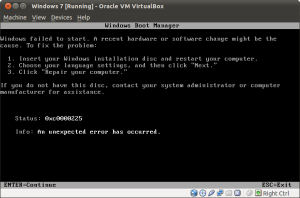
Solved for me with Windows 10 VM that I had moved from hosted on Mac to now hosted on Windows laptop. Thanks
LikeLike
Thanks @Michael, I’m glad to know that also works with Windows 10!
LikeLike
Easily done and worked perfectly. Thanks!
LikeLike
and which way is it at the software vm-ware
sorry my english isn´t so good
LikeLike
Manuel, I can’t help you as I’m not vm-ware user
LikeLike
Thanks, you save me.
LikeLike
Reblogged this on Ibrahim El Merehbi.
LikeLike
Thanks bro everything worked! You are awesome
LikeLike
thanks for sharing!! 🙂
LikeLiked by 1 person
It work for me enable APIC in the bios…hope this help. I have EVGA mobo
LikeLike
That’s true @bacolod, but in some older systems enabling this option in BIOS may have problems: http://askubuntu.com/questions/52096/what-do-the-different-boot-options-mean-i-e-acpi-off-noapic-nolapic-etc
LikeLike
Great article! We are liunking to ths great content on our
website. Keep up the good writing.
LikeLike
Well in the new VBox there is an option to install Win 7 64Bit
LikeLike
Thanks Sankee. That’s good news!
LikeLike
Thanks Venz. It was pretty useful.
LikeLike
Lokking exactly for this, i almost gave up and was about to install parallels.
LikeLike
I had the same problems. After googling and finding your post here, the helped worked in my case! Thanks for sharing your experience!
LikeLike
It’s not a Windows 7 option. You must stop the virtual machine (stop windows 7) and go to Virtual Box -> Settings -> System. You have the option there, as I posted in the precedding comment.
LikeLike
It is in the bios. You can find the IO APIC in the bios.
LikeLike
Thanks Bro…
LikeLike
Hurrah, that’s what I was exploring for, what a information! existing here at this website, thanks admin of this web page.
LikeLike
plz God will open ur brains more than this ok Thank u very much
LikeLike
Gracias!!!
LikeLike
Nice.. Thanks!!
LikeLike
many thanks. got stuck
LikeLike
Many THANKS
LikeLike
Good article. I absolutely appreciate this website. Thanks!
LikeLike
many thanks this has solved my problem
LikeLike
Excellent, had me stopped for 2 hours as could not install from DVD or ISO image. Sorted in 2 minutes.
May the sun shine on your front and wind blow on your back…
LikeLike
Thanks, mate 🙂 This is why I love the Internet!
LikeLike
thanks bro.
it solved my problem.
LikeLike
Thanks a Lot Buddy 🙂
LikeLike
Thank you
LikeLike
thank sir for solving this problem for VB 4.
but plz tell me how to solve this problem when you install the window 7 or 8 in real,,,,,
LikeLike
Hi Shivam. Maybe you’ll have to enable the IO APIC mode in the BIOS.
LikeLike
thanks a lot
LikeLike
Fixed! Thanks!
LikeLike
Thank You
LikeLike
Thank you verrryyyyy muuuuch!!!!!!!!!!!!!!!! I really appreciate it!!!!! 😀 😀 😀 A lot of thanks from Indonesia. 😀
LikeLike
You’re welcome, Muhammad
LikeLike
thanks so much!
LikeLike
fix, thak you very much, save a lot of time!
LikeLike
This solved my problem. Thank you!
LikeLike
Thanks Buddy..
LikeLike
Thanks for the pointer
LikeLike
many thanks for sharing your knowledge
LikeLike
Gracias muy util la informacion
Can you tell me why i need to enable that opcion to run win 7?
LikeLike
Hola konzo, as stated in the Virtual box documentation (http://www.virtualbox.org/manual/ch03.html):
Note
Enabling the I/O APIC is required for 64-bit guest operating systems, especially Windows Vista; it is also required if you want to use more than one virtual CPU in a virtual machine.
You can disable after install, but this has no effect. But there are workarounds if you google for it to disable APIC, as keeping this setting enabled may affect performance.
LikeLike
perfect! thanks for the solution
LikeLike
Thanks! It is so nice to have people that spend their time helping others!
Cheers
LikeLike
Thanks Nicholas!
That’s the reason why I began to write this blog.
LikeLike
Thanks
LikeLike
Gracias, me sirvió
LikeLike
Excellent help, thanks!!!
LikeLike
Solved my problem also , thank you!
LikeLike
i can’t find setting> system>enable io apic
please help
LikeLike
Hello Thu. You have to stop the virtual machine, and then you can go to Settings (menu Machine -> Settings) and then click on System and on the right pane, on Extended features, check “Enable IO APIC”
LikeLike
where I can find IO APIC in windows 7?
LikeLike
Thanks!
LikeLike
Thanks man! I appreciate it, it works!
LikeLike
Thank you very much, it works.
LikeLike
Thanks! It worked!!!!!!
LikeLike
Excellent! Solved my problem.
LikeLike
Thanks..it works for me.
LikeLike
Thanks for sharing. This helped me out a lot.
LikeLike
brilliant! i spent hours looking for a solution and finally, i found this and took me just a click! thanks so much!
LikeLike
please help me
LikeLike
Hello @yessudhans. This only works for this status error: 0×0000225. What message are you getting?
LikeLike
i got a diff screen with launch start up repair and start windows normally options
but nothing working
any help….
even if i have added my other Vbox that also came to this coma condition 😦
LikeLike
awesome, this worked for me on VirtualBox! thanks for sharing… 🙂
LikeLike
Its works
LikeLike
Thanks! I was worried my Win7 disc was somehow hardware-locked to only the physical host machine.
LikeLike
Obrigado!! era isso mesmo.
LikeLike
Thanks so much, passed thro’ the creepy screen… 🙂
LikeLike
At least I’m not the only one who has this problem!
thanks all
LikeLike
This fixed my problem when I tried to install Windows 7 on a Macbook Air (Lion) using Virtualbox. Thanks!
LikeLike
worked perfect, thanks
LikeLike
You’re welcome!
LikeLike
thanks. it works! it solved my problem in the past!
Keep doing great buddy!
LikeLike
Thanks Venz, I’m glad about it
LikeLike